Disbursements - Delete; Disbursements - View, Add and Edit Disbursements
Before you begin adding disbursements we recommend you read about disbursements and the options available.
You can add disbursements to individual jobs as and when they occur, in the Job Details area. If you have the correct security role, you can also delete disbursements for a job.
Add a disbursement in Jobs
- Click Jobs > Jobs.
- Click a row to open the required job.
- Click Add Disbursement.
- Change the disbursement Date, if required (it defaults to today).
- Select the required disbursement Code.
- Edit the Description and Amount, if required.
- Click Save.
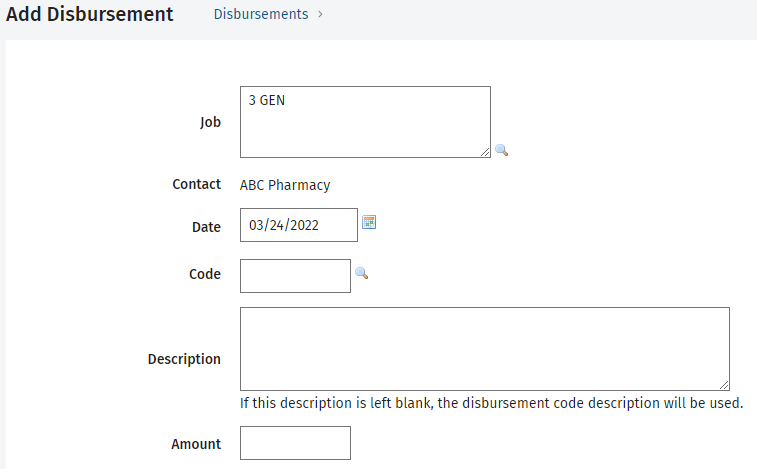
Delete a disbursement for a job:
If a disbursement is allocated to a WIP credit on the job (fully or partially) you are not able to edit or delete the disbursement. The allocation would need to be removed via the View WIP screen before you can edit/delete the disbursement.
- Click Jobs > Jobs.
- Click a row to open the required job.
- Click the Disbursements tab.
- Click the Delete button
 on the row of the disbursement you want to delete in the Allocated Disbursements panel.
on the row of the disbursement you want to delete in the Allocated Disbursements panel. - Click Yes to confirm.
You can add disbursements to individual jobs as and when they occur, in the Disbursements area. If you have the correct security role, you can delete allocated disbursements.
Add a disbursement in the Disbursements
- Click Time and Billing > Disbursements.
- Click Add Disbursement.
- Select the required job - the contact details are automatically loaded.
- Change the disbursement date if required (it defaults to today).
- Select the required disbursement code.
- Edit the Description and Amount, if necessary.
- Click Save.
If you click Save & add another, you can enter disbursements for more than one job easily and in one place, without having to search for each individual job.
Delete allocated disbursements:
- Click Practice Management > Disbursements.
- Click the Allocated tab.
- Click the Delete button
 on the row of the disbursement you want to delete.
on the row of the disbursement you want to delete. - Click Yes to confirm.